Lets say I want to play One Must Fall 2097. Without DOSBox the game will run slowly.
The .EXE file to run the game located in D:\OMF\OMF.EXE
STEP 1:
First we have to mount drive D:. If we won't mount it DOSBox won't be able to find it.
The command line to mount D: is "mount d d:\".
you can replace "d" with any other drive letter.
STEP 2:
Now when drive D: is mounted, we need to navigate to "D:\OMF\". To do so, first of all we go to drive D: by entering the command "D:".
Next we type "cd omf". The "cd" command used to open folders.
STEP 3:
Now we are inside "D:\OMF\", next thing to do is to open OMF.EXE .
To do so simply write "omf" or "omf.exe".
That's all!
here is a pic how it looks like:
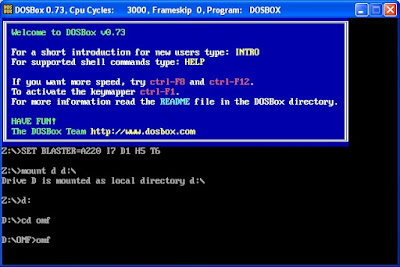
Have a good time!

No comments:
Post a Comment