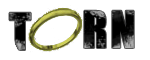 There is a bug in torn city that some players can't propose marriage to other players.
There is a bug in torn city that some players can't propose marriage to other players.When they try the game says they already proposed to someone and must first cancel their pending proposals.
But when they try to cancel their pending proposals the game says they don't have any, and they still can't propose.
It goes like this:
Are you very sure you want to propose to [username] using your [ring]?
> Yes, propose to [username] > No, do not propose to [username]
> Yes, propose to [username] > No, do not propose to [username]
You are already proposing to someone. You must wait until they accept or decline, otherwise you can withdraw it.
> Cancel your pending proposals.
> Cancel your pending proposals.
You currently have no proposal pending to marry another player.
In order to fix this problem you need to contact a staff member and ask him to fix your problem of not being able to propose.
You can find a list of staff members here:
http://www.torn.com/staff.php
They will help you as soon as they can and you will be able to propose marriage again.




