Here's a tutorial that will teach you how to find the driver you need to install for your webcam in case it's missing it:
1. Make sure your webcam is connected to the computer.
2. Open the "Start" menu.
3. Search for "Device Manager".
4. Under "Imaging devices" look for your webcam, right click it and choose "Properties".
5. Open the "Details" tab.
6. Under "Property" select "Hardware Ids".
7. Copy one of the IDs and try to search it online.
8. You should find in the search results websites that will let you download the driver you need for your webcam.
In case your search doesn't come up with results and you have more then one ID, try to search for the other(s) too.
Wednesday, November 7, 2012
Thursday, October 18, 2012
Zandronum Name/Text Coloring
To color your name in Zandronum you need to add:
\c
...followed by a letter that represents the color you want to use, before the part of the name you want to color.
You can do it by going to options, player setup, and editing the name.
For Example, if I want to color my whole name red, I would write it like this:
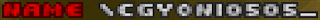
And it will look like this:
If I wanted to color the "YONI" part red, and the "0505" part gold, I would write it like this:
And it will look like this:
Using colors in the chat works the same way.
Here's an image I made that show each letter and it's color:
Notice:
"L" uses the original color of the font.
"-" uses the default color.
"+" uses the default screen message color.
"*" uses the default chat color.
"!" uses the default team chat color.
Important:
-Make sure you write lower-case C even though that Zandronum doesn't display lower-case letters.
-Make sure you don't confuse between backslash and slash, you need to use backslash ("\").
-If you want to color text using the console you need to use two blackslashes before the C ("\\c").
\c
...followed by a letter that represents the color you want to use, before the part of the name you want to color.
You can do it by going to options, player setup, and editing the name.
For Example, if I want to color my whole name red, I would write it like this:
And it will look like this:
If I wanted to color the "YONI" part red, and the "0505" part gold, I would write it like this:
And it will look like this:
Using colors in the chat works the same way.
Here's an image I made that show each letter and it's color:
"L" uses the original color of the font.
"-" uses the default color.
"+" uses the default screen message color.
"*" uses the default chat color.
"!" uses the default team chat color.
Important:
-Make sure you write lower-case C even though that Zandronum doesn't display lower-case letters.
-Make sure you don't confuse between backslash and slash, you need to use backslash ("\").
-If you want to color text using the console you need to use two blackslashes before the C ("\\c").
Monday, September 17, 2012
How To Skip Titan Quest's Intro Movies
First of all, this solution works for both "Titan Quest" and "Titan Quest: Immoral Thrones".
In order to skip these movies and go straight to the main menu, here are the steps you have to follow:
1. Enter the folder "...\Titan Quest\Videos".
2. In this folders there are 4 files:
"TQCinematic.bik", "TQGameIntro.bik", "TQLegal.bik", and "TQLogos.bik".
Rename them to something else, adding just a single underscore or a number will do the trick.
(example: TQLogos_.bik)
3. Now create 4 text files, and name them like the original file names from step 2. (not including ".bik")
That's it.
The next time you'll launch the game there will be no intro!
In order to skip these movies and go straight to the main menu, here are the steps you have to follow:
1. Enter the folder "...\Titan Quest\Videos".
2. In this folders there are 4 files:
"TQCinematic.bik", "TQGameIntro.bik", "TQLegal.bik", and "TQLogos.bik".
Rename them to something else, adding just a single underscore or a number will do the trick.
(example: TQLogos_.bik)
3. Now create 4 text files, and name them like the original file names from step 2. (not including ".bik")
That's it.
The next time you'll launch the game there will be no intro!
Sunday, September 16, 2012
Facebook Publishes Your Personal Information Without Your Permission
 |
| There are reasons to keep certain information private |
Well I never heard about this website before, yet it had an public profile with my full name and picture.
Apparently people from my Facebook friends list also have accounts, and "they" followed me and "I" followed them.
At first I was shocked. "I never registered for this site!", "How did they get such personal information?", "Why did it took actions in my name like following other people?!".
At first I thought some idiot friend used an app that stole my information, but it wasn't the case.
I looked into my Facebook privacy settings, and after a short while messing around I found out about "Instant Personalization", or in less misleading words, "We sell your personal information to other sites!".
In the Instant Personaliztion page it says:
"When you first arrive at the following sites, you'll see a notification message and an option to turn off the personalized experience"
It seems that Facebook doesn't ask for your permission before enabling Instant Personalization, but it's possible to disable it.
To do so follow these steps:
1. Go to your privacy settings.
2. Go to "Ads, Apps, and Websites".
3. Go to "Instant Personalization".
4. Uncheck the check box that says "Enable instant personalization on partner websites.".
I'm afraid of their next step, what will it be?
Publishing more personal information like birth dates, addresses, and phone numbers, without permission?
I don't think my Facebook account will exist by then...
Saturday, August 25, 2012
Wednesday, August 1, 2012
Deus Ex: Invisible War - Windows 7 Fix
Recently I tried to play Deus Ex: Invisible War, but I couldn't run it, it would instantly crash as soon as I open the dx2.exe file.
The reason why it won't run isn't clear.
I looked for a solution and found a way to fix this problem.
The reason why it won't run isn't clear.
I looked for a solution and found a way to fix this problem.
To fix this crash you need to patch the game with the euro 1.2 fixed exe, which you can download here.
To install the patch just replace the old dx2.exe, which can be found at
"...\Deus Ex - Invisible War\System\"
with the patched one provided in the RAR file.
Saturday, June 30, 2012
Gmod Third Person View Using Wire And E2 - v2
I made a new version of the third person view, which let you move the camera up and down on the pitch rotation.
And here's the E2 "third_person_v2" code:
And here's the E2 "third_person_v2" code:
@name third Person v2
@inputs
@outputs Angle:angle Position:vector
@persist
@trigger
runOnTick(1)
R = 120
Angle = owner():eyeAngles()
Pitch = Angle:pitch()
Yaw = Angle:yaw()
X = cos(Yaw) * R * (-1)
Y = sin(Yaw) * R * (-1)
Z = sin(Pitch) * R + 90
Zx = R - (cos(Pitch) * R)
Xz = cos(Yaw) * Zx
Yz = sin(Yaw) * Zx
if(Z < 0){Z = 0}
Position = owner():pos() + vec(X+Xz,Y+Yz,Z)
Thursday, June 21, 2012
Gmod Third Person View Using Wire And E2
I decided to share a third person view thing I made in Garry's Mod using Wiremod, and E2.
And here's the E2 "third_person" code:
And here's the E2 "third_person" code:
@name third Person
@inputs
@outputs Angle:angle Position:vector
@persist
@trigger
runOnTick(1)
R = 120
Angle = owner():eyeAngles()
Yaw = Angle:yaw()
X = cos(Yaw) * R * (-1)
Y = sin(Yaw) * R * (-1)
Position = owner():pos() + vec(X,Y,90)
Sunday, June 10, 2012
A* Pathfinding Demonstration
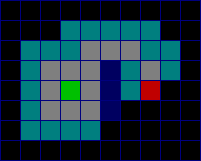 I decided to try implementing the A* pathfinding algorithm for the practice.
I decided to try implementing the A* pathfinding algorithm for the practice.I followed this tutorial, using C++ as my language, and SFML for the graphics.
You can download and try playing around with the program from here:
MediaFire (Adfly)
Here's a video of the demonstration:
Wednesday, May 23, 2012
Path of Exile Review (Closed Beta)
When I saw for the first time this games I was shocked.
What I've seen was what I expected that Diablo 2's sequel will look like. After the big disappointment I had when I saw Diablo 3, this was like a miracle.
Path of Exile is an action RPG developed by Grinding Gear Games.
It is very similar to Diablo 2, and inspired by it. It got same map display, random level and item generation, portals, identifying items, towns, acts and so on.
What I really liked about Path of Exile is that it preserved the gameplay from Diablo 2, while improving and adding other features.
Improvements over Diablo 2
The first improvement I noticed was the stash size. While Diablo 2 had a very small stash size(which at some point led me to download a mod to increase the space in my stash, to practically infinite), Path of Exile offers much bigger stash.
Another improvement is the ability to press Z to toggle the option to show items on the floor, instead of holding down the Alt key. When I played Diablo 2 most of the time I pressed Alt to show items, and occasionally I opened the map by pressing Tab, which led me to Alt+Tab and minimize the game. In single-player the game would pause, but most of the time I played online, which means that the game didn't pause and I could get in trouble and die.
You have more skill sluts. While in Diablo 2 you could only equip two skills at the same time(and switch skills using the F keys), in Path of Exile you could equip up to 8 skills at the same time.
Story
You are an criminal who got exiled to an continent called Wraeclast.
There is a story, background behind bosses and characters, though I didn't really follow it.
Personally I don't want to read a lot of text when I go on a quest, but I certainly would like to hear it, like in Diablo 2. Currently Path of Exile doesn't have voice acting, but the developers working on adding voice acting so it's going to be just fine.
Cooperation with other players
The game encourages players to cooperate and party. Like in Diablo 2 when you play with other players the game difficulty raise and so does the rewards. For example the final boss of act one, Medveil, is very difficult to defeat alone at the normal level you reach her ( about 16). Players must party in order to defeat her and continue to act 2. I occasionally saw players in the chat looking for parties to defeat her.
Enemies and AI
The enemies in Path of Exile are varied and unique.
Some of them have specical abilities, like resurrecting monsters and using skills.
Some of them will come to attack you from different places, like zombies that will emerge from the ground, sand spitters that hide in the sand and reveal themselves once you get close, spiders that will emerge from the depths of the dungeon, and more.
The AI will do more then just spot and attack you. For example some enemies will call nearby enemies to aid them, and ranged enemies will try to keep distance from you.
Graphics
The graphics are beautiful.
When you are in closed areas like dungeons and caves, the environment is dark. Light comes from above your character, casting shadows behind objects like pillars and enemies.
Effects like when you freeze, ignite, shock, and poison enemies looks good.
Another thing that I really liked is that when you shoot arrows at enemies, they stick in them, which I find a very fun eye candy.
The game mostly have dark, grim atmosphere, yet some areas are green and bright which add veraity and a break from the grimness.
Sound
The sounds in the game are fitting.
After a short time of playing the game I could recognize which items are dropped by their dropping sounds, if it was a ring or an armor.
The music is memorizable. The menu theme music always catches my ear at about 1:35 and give me a gloomy feeling, moving me.
Classes and Skill Tree
If offers great flexibility with building your character.
Every character can use any kind of gear, as long as they meet the requirements.
The main difference between the classes is their starting point in the skill tree.
Path of Exile have an unique skill tree. The tree composed from many little passive skills.
Each skill needs another skill which is linked to it to be assigned in order to unlock
In the skill tree.
The skill tree offers great flexibility and let you choose in which way you want to play with your character, if it's with swords or axes, fire or ice, light or heavy armor and so on.
Skill gems and Support Gems
In Path of Exile you get your active skills from skill gems, which can level up and become stronger.
There is also Support gems which you can use to add bonuses to skill gems, and they also can level up.
Items have sockets for placing support gem. Each gem have a related color to the attribute it belongs to - red for strength, green for dexterity, and blue for wisdom.
Gems gain experience when they are worn, which is 10% of the experience you earn.
Support gems in to be placed on a socket which is linked to another socket with a skill gem in it in order to give it it's bonus.
Items
The item randomization in the game is very similar to Diablo 2. There is normal items, magic items, rare items, and unique items. Path of Exile refreshes the system by adding some new kids of bonuses to the items.
Items also have quality bonus. Quality bonus improves the items basic stat, like defense for armor, and damage for weapons.
Some items also got sockets for skill and support gems, which can also be linked to each other.
Each socket got an attribute color, red, green, and blue, and only gems with the same color as the socket can be place in it.
I found myself sometimes waiving using a stronger items because they don't have the sockets I need for my gems. This consideration makes selecting which gear to use more interesting, because it's not about using the strongest gear, but using the gear which fits you the most.
Currency System
Path of Exile uses a unique currency system, It uses orbs. In the game you can find various kinds of orbs, each with it's own rarity and use. In general orbs are mainly used to improve items, but some have other uses.
Items can still be sold at the store for fragments and shards of three specific orbs.
This system is useful against farming since high and low level items sold at the store for the same items, and most of the orbs can be only found. The system encourages players to trade and interact with each other, making the game more lively. You will often see players in the chat posting trade offers for items they want to buy and sell.
Potion System
Path of Exile uses a special potion system.
It uses flasks which refill as you kill enemies.
Flasks can be magic items and add special bonuses, and can have improved quality like other items.
There are some special flasks. For exmaple flasks that greatly increase your resistance to a specific element for a short duration, or recover both your mana and life, which are more rare then mana and life flasks.
The potion system is great, first of all you don't need to worry about restocking potions, second you can't "potion spam" and can't relay on potions to keep your health full all the time, while not being restricted with delay between uses, and third the flasks are improvable items and part of your gear.
Leagues
Path of Exile have leagues. Each league have different rules.
Currently the closed beta have to kind of leagues - default league and hardcore league.
While that in the default league you respawn when you die, in the hardcore league your character dies a permanent death, and then moved to the default league.
There are more planned kinds of leagues, and I found one of them to be very interesting.
It's called cut-throat league. In that league all the areas are public, with PvP enabled, and Characters that die drop all of their items.
Free to Play
The game is free to play. Currently not everyone can enter the close beta, but once the open beta will start anyone will be able to play.
The game is planned to be funded by ethical microtransactions.
It means that buying items from the games store won't give the player advantage over other players.
Conclusion
Path of Exile is very unique, refined and enjoyable game.
As I mentioned before it's still in closed beta stage, and there are many more features that are planned to be added in the future, and perhaps some changes to the current features.
I highly recommend it to people who played and loved Diablo 2, you'll probably love this game too.
Path of Exile is an action RPG developed by Grinding Gear Games.
It is very similar to Diablo 2, and inspired by it. It got same map display, random level and item generation, portals, identifying items, towns, acts and so on.
What I really liked about Path of Exile is that it preserved the gameplay from Diablo 2, while improving and adding other features.
Improvements over Diablo 2
The first improvement I noticed was the stash size. While Diablo 2 had a very small stash size(which at some point led me to download a mod to increase the space in my stash, to practically infinite), Path of Exile offers much bigger stash.
Another improvement is the ability to press Z to toggle the option to show items on the floor, instead of holding down the Alt key. When I played Diablo 2 most of the time I pressed Alt to show items, and occasionally I opened the map by pressing Tab, which led me to Alt+Tab and minimize the game. In single-player the game would pause, but most of the time I played online, which means that the game didn't pause and I could get in trouble and die.
You have more skill sluts. While in Diablo 2 you could only equip two skills at the same time(and switch skills using the F keys), in Path of Exile you could equip up to 8 skills at the same time.
Story
You are an criminal who got exiled to an continent called Wraeclast.
There is a story, background behind bosses and characters, though I didn't really follow it.
Personally I don't want to read a lot of text when I go on a quest, but I certainly would like to hear it, like in Diablo 2. Currently Path of Exile doesn't have voice acting, but the developers working on adding voice acting so it's going to be just fine.
Cooperation with other players
The game encourages players to cooperate and party. Like in Diablo 2 when you play with other players the game difficulty raise and so does the rewards. For example the final boss of act one, Medveil, is very difficult to defeat alone at the normal level you reach her ( about 16). Players must party in order to defeat her and continue to act 2. I occasionally saw players in the chat looking for parties to defeat her.
Enemies and AI
The enemies in Path of Exile are varied and unique.
Some of them have specical abilities, like resurrecting monsters and using skills.
Some of them will come to attack you from different places, like zombies that will emerge from the ground, sand spitters that hide in the sand and reveal themselves once you get close, spiders that will emerge from the depths of the dungeon, and more.
The AI will do more then just spot and attack you. For example some enemies will call nearby enemies to aid them, and ranged enemies will try to keep distance from you.
Spiders emerging from the depths of the dungeon to eat me.
The graphics are beautiful.
When you are in closed areas like dungeons and caves, the environment is dark. Light comes from above your character, casting shadows behind objects like pillars and enemies.
Effects like when you freeze, ignite, shock, and poison enemies looks good.
Another thing that I really liked is that when you shoot arrows at enemies, they stick in them, which I find a very fun eye candy.
The game mostly have dark, grim atmosphere, yet some areas are green and bright which add veraity and a break from the grimness.
Sound
The sounds in the game are fitting.
After a short time of playing the game I could recognize which items are dropped by their dropping sounds, if it was a ring or an armor.
The music is memorizable. The menu theme music always catches my ear at about 1:35 and give me a gloomy feeling, moving me.
Classes and Skill Tree
If offers great flexibility with building your character.
Every character can use any kind of gear, as long as they meet the requirements.
The main difference between the classes is their starting point in the skill tree.
Path of Exile have an unique skill tree. The tree composed from many little passive skills.
Each skill needs another skill which is linked to it to be assigned in order to unlock
In the skill tree.
The skill tree offers great flexibility and let you choose in which way you want to play with your character, if it's with swords or axes, fire or ice, light or heavy armor and so on.
The skill tree... well, part of it.
Skill gems and Support Gems
In Path of Exile you get your active skills from skill gems, which can level up and become stronger.
Items have sockets for placing support gem. Each gem have a related color to the attribute it belongs to - red for strength, green for dexterity, and blue for wisdom.
Gems gain experience when they are worn, which is 10% of the experience you earn.
Support gems in to be placed on a socket which is linked to another socket with a skill gem in it in order to give it it's bonus.
On the left side a skill gem, on the right side support gem, linked to each other.
Items
The item randomization in the game is very similar to Diablo 2. There is normal items, magic items, rare items, and unique items. Path of Exile refreshes the system by adding some new kids of bonuses to the items.
Items also have quality bonus. Quality bonus improves the items basic stat, like defense for armor, and damage for weapons.
Some items also got sockets for skill and support gems, which can also be linked to each other.
Each socket got an attribute color, red, green, and blue, and only gems with the same color as the socket can be place in it.
I found myself sometimes waiving using a stronger items because they don't have the sockets I need for my gems. This consideration makes selecting which gear to use more interesting, because it's not about using the strongest gear, but using the gear which fits you the most.
Currency System
Path of Exile uses a unique currency system, It uses orbs. In the game you can find various kinds of orbs, each with it's own rarity and use. In general orbs are mainly used to improve items, but some have other uses.
Items can still be sold at the store for fragments and shards of three specific orbs.
This system is useful against farming since high and low level items sold at the store for the same items, and most of the orbs can be only found. The system encourages players to trade and interact with each other, making the game more lively. You will often see players in the chat posting trade offers for items they want to buy and sell.
Potion System
Path of Exile uses a special potion system.
It uses flasks which refill as you kill enemies.
Flasks can be magic items and add special bonuses, and can have improved quality like other items.
There are some special flasks. For exmaple flasks that greatly increase your resistance to a specific element for a short duration, or recover both your mana and life, which are more rare then mana and life flasks.
The potion system is great, first of all you don't need to worry about restocking potions, second you can't "potion spam" and can't relay on potions to keep your health full all the time, while not being restricted with delay between uses, and third the flasks are improvable items and part of your gear.
Leagues
Path of Exile have leagues. Each league have different rules.
Currently the closed beta have to kind of leagues - default league and hardcore league.
While that in the default league you respawn when you die, in the hardcore league your character dies a permanent death, and then moved to the default league.
There are more planned kinds of leagues, and I found one of them to be very interesting.
It's called cut-throat league. In that league all the areas are public, with PvP enabled, and Characters that die drop all of their items.
Free to Play
The game is free to play. Currently not everyone can enter the close beta, but once the open beta will start anyone will be able to play.
The game is planned to be funded by ethical microtransactions.
It means that buying items from the games store won't give the player advantage over other players.
Conclusion
Path of Exile is very unique, refined and enjoyable game.
As I mentioned before it's still in closed beta stage, and there are many more features that are planned to be added in the future, and perhaps some changes to the current features.
I highly recommend it to people who played and loved Diablo 2, you'll probably love this game too.
Monday, April 30, 2012
Torn City Marriage Proposal Bug Fix
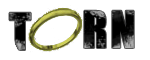 There is a bug in torn city that some players can't propose marriage to other players.
There is a bug in torn city that some players can't propose marriage to other players.When they try the game says they already proposed to someone and must first cancel their pending proposals.
But when they try to cancel their pending proposals the game says they don't have any, and they still can't propose.
It goes like this:
Are you very sure you want to propose to [username] using your [ring]?
> Yes, propose to [username] > No, do not propose to [username]
> Yes, propose to [username] > No, do not propose to [username]
You are already proposing to someone. You must wait until they accept or decline, otherwise you can withdraw it.
> Cancel your pending proposals.
> Cancel your pending proposals.
You currently have no proposal pending to marry another player.
In order to fix this problem you need to contact a staff member and ask him to fix your problem of not being able to propose.
You can find a list of staff members here:
http://www.torn.com/staff.php
They will help you as soon as they can and you will be able to propose marriage again.
Wednesday, April 11, 2012
Blogger Protips
Here are some protips to make your blog more professional.
Removing the navigation bar
Blogger by default shows a navigation bar at the top of your blog.
Staying with the navigation bar makes it looks like you didn't put effort into making your blog look good, and make you look unprofessional.
To remove it follow these steps:
1. Select the blog you want.
2. Go to template and choose "Edit HTML". A pop up will show up, select Proceed.
3. Search for "/* Variable definitions" (without quotes), and insert the next code just above it:
#navbar-iframe {
display: none !important;
}
It should look like this:
Use standard link colors
Some of the templates on Blogger use different color for the standard colors used for links which are blue for a link and purple for a visited link.Avoid using different colors to not confuse your visitors.
Add images to your posts
I consider it a must to add at least one photo to every post which is related to it.
It will make your post more lively and will give the reader a quick hint about what the post is about.
Make your visitors stay
Adding things like "Popular Posts", or list of labels to your blog will expose your visitors to other content you created. It may interest some of the visitors and will make them stay and read another post.
Give them the ability to follow you so they'll have a way to find out about new content you created that might interest them. Things like Twitter, Facebook, and Google are great popular tools to do it.
Let people know you are there!
This is perhaps the most important tip I can give you. Let people know about your blog!
If you won't do so it is most likely people won't find your blog, and you will get very low traffic.
A good example about how to do this is to go to some forum which is related to your post, make there a thread with a short explanation about what your post is about and give a link to it.
Wednesday, April 4, 2012
Uninstalling AdFree from Android smartphones
AdFree is a service that blocks ads from being displayed.
First of all I personally think it's wrong to use such a service, because ads are monetizing method that doesn't require the users to pay. Blocking ads decrease the profitability of this method, and hypothetically if everyone would use ad blocking service, we will have to start to pay money to visit sites.
AdFree uses the "hosts" file to redirect advertisement sites addresses back to your device, and this way blocking the communication to the advertisement site server.
AdFree have a problem when uninstalling it - it doesn't undo the changes it did to the "hosts" file.
Because of this even after uninstalling the application advertisement sites are still blocked.
In order to undo these changes you have to edit the "hosts" file.
To do this you need a rooted Android smartphone (you probably have one because it's required in order to use AdFree), and a text editor program that can edit the file.
I recommend using ES File Explorer. (Adfly link)
Setting ES File Explorer
First you need to setup ES File Explorer to be able to access root file and edit them.
To do so you need to:
1. Open ES File Explorer.
2. Press the menu button and select "Settings".
3. In the "Root settings" section check "Root Explorer" and "Mount File System".
Editing the hosts file
After you done setting ES File Explorer, you can edit the "hosts" file and remove AdFree's blocking.
1. Navigate to the hosts file and open it. The hosts file located at:
/system/etc/hosts
(Press the "up button to go to the root folder - "/")
2. Delete everything.
3. Add the line "127.0.0.1 localhost"
Optional: Add anything else you want. (if you know what you are doing)
Last step is to restart the smartphone and AdFree blockage is removed!
First of all I personally think it's wrong to use such a service, because ads are monetizing method that doesn't require the users to pay. Blocking ads decrease the profitability of this method, and hypothetically if everyone would use ad blocking service, we will have to start to pay money to visit sites.
AdFree uses the "hosts" file to redirect advertisement sites addresses back to your device, and this way blocking the communication to the advertisement site server.
AdFree have a problem when uninstalling it - it doesn't undo the changes it did to the "hosts" file.
Because of this even after uninstalling the application advertisement sites are still blocked.
In order to undo these changes you have to edit the "hosts" file.
To do this you need a rooted Android smartphone (you probably have one because it's required in order to use AdFree), and a text editor program that can edit the file.
I recommend using ES File Explorer. (Adfly link)
Setting ES File Explorer
First you need to setup ES File Explorer to be able to access root file and edit them.
To do so you need to:
1. Open ES File Explorer.
2. Press the menu button and select "Settings".
3. In the "Root settings" section check "Root Explorer" and "Mount File System".
Editing the hosts file
After you done setting ES File Explorer, you can edit the "hosts" file and remove AdFree's blocking.
1. Navigate to the hosts file and open it. The hosts file located at:
/system/etc/hosts
(Press the "up button to go to the root folder - "/")
2. Delete everything.
3. Add the line "127.0.0.1 localhost"
Optional: Add anything else you want. (if you know what you are doing)
Last step is to restart the smartphone and AdFree blockage is removed!
Tuesday, April 3, 2012
Amulets and Armor Character Editor v0.3
Version 0.3 is here and it let you the ability to edit all of your character's stats.
Requirements:
Microsoft .NET Framework 4.0 (Adfly link)
your saved files found in:
...\Amulets and Armor\S0000000\
Download (Adfly link)
Change log:
v0.3:
Edit strength, speed, magic, accuracy, stealth and constitution.
Edit health, max health, mana and max mana.
Edit level and experience.
Edit character class.
Added max input value limit to avoid bad input.
Fixed few bugs.
v0.2:
Fix for a critical bug
v0.1:
Edit name
Edit password
Edit money on you character
Edit money in your bank
Requirements:
Microsoft .NET Framework 4.0 (Adfly link)
your saved files found in:
...\Amulets and Armor\S0000000\
Download (Adfly link)
Change log:
v0.3:
Edit strength, speed, magic, accuracy, stealth and constitution.
Edit health, max health, mana and max mana.
Edit level and experience.
Edit character class.
Added max input value limit to avoid bad input.
Fixed few bugs.
v0.2:
Fix for a critical bug
v0.1:
Edit name
Edit password
Edit money on you character
Edit money in your bank
Saturday, March 17, 2012
Aliens Vs. Predator 2 - How To Play Multiplayer Using "Project Savior"
 After Sierra shut down master servers for some games, including AVP2, player could no longer browse for servers on the internet.
After Sierra shut down master servers for some games, including AVP2, player could no longer browse for servers on the internet.Then a mod called "Project Savior" was released, which offers an alternative master server. Using this mod, players can once again browse for servers on the internet.
Here I'll explain where to get it and how to install it properly to avoid a bug with the auto updater.
Please be kind and use the Adfly links as a gratitude.
Step 1
Update AVP 2 to the latest version, which is "1.0.9.6" .
You can download the update from here:
http://aliensvspredator2.filefront.com/file/AvP2_Update_1096;8730 (Adfly link)
Step 2
Download the Project Savior mod from here (Master Server patch):
http://www.moddb.com/mods/avp2-project-savior/downloads (Adfly link)
Step 3
Install Project Savior. If you are using Windows 7 or Vista, remember to run it as administrator.
You will have to uncheck the "Easy update" option when installing the mod. Otherwise the game won't let you play unless you update the game, and the updater won't work and will give you this error:
"I/O Error 123."
We already updated the game in step 1, so don't worry about updating.
Step 4
Enter the game, and select "MULTIPLAYER INTERNET". The game will ask you to update the game, press OK. There will be no update and you will be able to host or find internet games!
That's it!
Now you can play Aliens Vs. Predator 2 multiplayer over the internet!
Friday, March 9, 2012
Battlefield Heroes: Failed to download config file
After several months that I didn't play Battlefield Heroes, I tried to play it again.
But a message box popped saying:
Eventually I deleted the Battlefield Heroes extension from my browser and it solved the problem!
But a message box popped saying:
I tried to look up for a solution but didn't find anything that works.
I tried to uninstall the game but it didn't help.
I tried to uninstall the game but it didn't help.
Eventually I deleted the Battlefield Heroes extension from my browser and it solved the problem!
Using Chrome as my browser, I opened the menu -> Tools -> Extensions
and deleted the Battlefield Heroes extension, and restarted the browser.
and deleted the Battlefield Heroes extension, and restarted the browser.
And now when I hit the "PLAY NOW!" button I don't get this error anymore!
I hope this will help you too!
Subscribe to:
Posts (Atom)















