How to start and stop recording:
To start recording press Ctrl+Alt+F5, to stop recording press Ctrl+Alt+F5 again.
It's very easy and simple!
Installing the codec:
DOSBox using zMotion codec. to install it open the start menu>All Programs>DOSBox>Video>Install movie codec
Here is a pic from dosbox's wiki site:
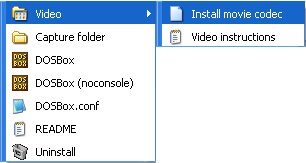
Another option is to use a media player that's able to play the records.
For more info you can look here:
http://www.dosbox.com/wiki/Recording_Video
Enjoy!

No comments:
Post a Comment